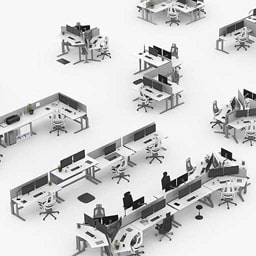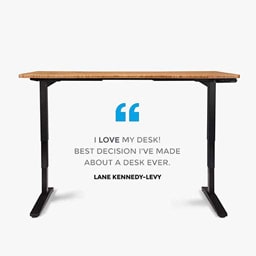What Is Ergonomics?
The most important elements are posture and movement


Definition of Ergonomics:
Ergonomics is about designing tasks to fit people rather than people having to conform to tasks. It's the science of fitting an environment to a person's needs. Ergonomics increases efficiency and productivity while reducing discomfort and injury. Ergonomics is about designing for human use.
Consider, for example, the height of your desk and the location of your mouse, keyboard, and computer monitor. An ergonomic work environment is designed to not only optimize your posture but also to keep you moving between different good postures throughout the day. Proper posture and movement help to ensure that your back, neck, shoulder, wrist, and other muscles feel less fatigued at the end of the day. Ergonomic design focuses on reducing forces, frequencies, and durations required while doing a task. Repetitive movements are less likely to produce negative consequences when moving between different, good postures.
Movement is a key tenant of ergonomics. Sitting still in your chair obviously provides little movement. Standing at your desk all day also doesn't provide much movement and can lead to a sore back and feet. Switching between sitting and standing at a height-adjustable desk is the most practical way to increase your movement while still working at your desk. The benefits of a height-adjustable standing desk are well documented. UPLIFT Desk creates office furniture that enables good postures and movement. At the center of all of our office furniture designs is our award-winning UPLIFT Standing Desk.
Ergonomic Demonstration
Here's a fun exercise that demonstrates the importance of posture. Pinch a pencil with two fingers while keeping your wrist straight. Now continue to pinch that pencil as you flex (bend) your wrist. Notice that it takes more effort to maintain the same pinch grip force when your wrist is bent. In neutral postures (ie. straight wrists), your joints and tendons produce force more efficiently. Just as in the pencil exercise, maintaining straight wrists is the ergonomic, neutral posture to use while typing and mousing.


Modern office workers often sit for long hours. Significant improvements in health and energy can be achieved by incorporating more body movement into each workday. Our bodies and minds respond better if we are free to move more as we work. Movement is key to office ergonomics and ergonomists like to say that the best posture is your next one.
—Jon Paulsen
CEO & CPE of UPLIFT Desk
Ergonomic Risk Factors:
The three primary ergonomic risk factors that cause discomfort or injuries are awkward postures, high forces, and high repetition (or long durations). Combining any of those three risk factors increases the chance of discomfort and injury. People who have discomforts/injuries are less productive and often use more energy to achieve quality work.
Posture: When in neutral postures, the joints and tendons can absorb forces more effectively. Awkward postures increase the likelihood of injury, blocked blood flow, and strained joints. Ergonomic design emphasizes the need to maintain optimal postures while working.
Force: Typing, mousing, gripping, lifting, pulling, and pushing all exert force on joints. Higher forces involve more muscle strain, producing greater stress on connective tissues like tendons and ligaments. When a person is required to exert forces more often and for longer durations, the likelihood of discomfort increases. If poor postures are combined with high force, the chance of discomfort or injury goes up significantly.
Frequency/Duration: High frequency (or long duration) tasks, especially tasks that also require awkward postures or high forces, significantly increase stress on connective tissues and can increase the likelihood of discomfort or injury. Long durations in ANY posture isn't ideal. Motion throughout the day is key. We are meant to move, and we are more energized and connected when we do.
Discomfort and Injuries:
Musculoskeletal disorders (MSD's), such as back strain and carpal tunnel syndrome, account for one-third of workplace injury and illness costs. Ergonomics reduces discomforts and injuries while improving productivity, quality, and worker happiness. Ergonomics simply makes good business sense.
Calculate the Ideal Height for Your Desk and Accessories with our Ergonomic Calculator >
History of Ergonomics
While some of the basic tenets of ergonomics have been around since 5th century Greece, it wasn't until after the Industrial Revolution that the American workforce started to see much-needed ergonomic changes in their workspaces.

*The dawn of the Information Age has resulted in the related field of human–computer interaction (HCI) in software design. Likewise, the growing demand for optimized consumer goods and electronics has resulted in more companies and industries including human factors in their hardware and product design.
A sometimes overlooked key to effective ergonomics
Now that you know the history of ergonomics and how it started the standing desk revolution, we need to focus on the most overlooked element of ergonomics.
MOVEMENT is essential to office ergonomics! Certified Professional Ergonomists like to say "the best ergonomic position is your next one." The antidote to the myriad of health problems caused by sitting isn't to stand still all day. In fact, standing at your desk for long hours is difficult and isn't comfortable. The key is to switch between sitting and standing throughout the day. A good goal is to stand up for 15 minutes every hour. Musculoskeletal movement, and frequent transitions from sitting to standing, help counteract the health repercussions of the modern workday routine.
Once you have a standing desk, you can seamlessly integrate more movement into your workday while you work. Start by raising your desk to standing height with one tap of a button. The easier it is to raise your desk to the correct height, the more you'll use your desk. Set aside time to take short walks, and if you're listening to music while chipping away at your task list, don't be afraid to tap your feet or sway along to the tunes. If you want to introduce even more movement and health benefits, consider adding a Bamboo Motion Board, Desk Treadmill, or Under Desk Bike to really get your blood flowing. Think of yourself as a professional athlete: you need to keep your body working and physically in shape in order to work and make a living. Office work is physically demanding in its own way. Bad backs and other Musculoskeletal Disorders (MSD) like carpal tunnel have ended many office careers. You only get one body, let's make sure you're doing all you can to proactively take care of it.
Our bodies crave movement. We perform best when our work involves transitioning between varied healthy postures. Ergonomics is all about the science of refining the design of products and tasks to optimize them for human use.
—Jon Paulsen
(CPE & CEO), UPLIFT Desk

The beginning of the standing desk revolution!
Ergonomic solutions are becoming more common to minimize sedentary living
It's unfortunate, but statistics show that America has the highest rate of obesity in the world with one-third of American adults defined as obese and another one-third defined as overweight. The processed and fast food options and growing portion sizes help fuel our obesity epidemic. In addition, our sedentary lifestyles are associated with reduced blood flow and negative health impacts. Full-time office work can make it difficult for employees to spend enough time moving if the office isn't ergonomically designed. In a way, our society is now designed to increase calorie consumption while reducing calorie expenditure.
Witnessing this epidemic, Dr. James Lavine of Mayo Clinic, who essentially coined the notion that "sitting is the new smoking," offered a simple but vital solution: Non-Exercise Activity Thermogenesis, or NEAT.2
NEAT encompasses all activities that burn calories but aren't technically considered exercise, like taking walking breaks at work, tapping your feet to music, gesturing while talking, and mowing your lawn on the weekends. Dr. Lavine said, "Chair-living has proven so enticing that we have forsaken our legs." His "NEAT" research and emphasis on getting people back on their legs helped bring ergonomics and standing desks to the forefront. As a result, people began to think about how to incorporate movement into the workplace to improve health and energy levels.
Take a stand against the sedentary lifestyle. A standing desk is not just about standing, it's about the ability to open yourself up to dynamic change and flexibility. Making small adjustments throughout your day can have a large impact on the overall quality of your life.
Increase profitability while making employees healthier
By designing office environments that fit the work to the worker (aka ergonomics), business owners and employees alike have seen substantial increases in physical health, mental health, focus, and productivity.

Reduce Back Pain
Improving workplace ergonomics will help the 80% of Americans that struggle with back pain. This pain is often caused by too much sitting and a lack of healthy movement. Treating chronic lower back pain costs at least $50 billion in healthcare each year.3

Boost Productivity
Healthier employees will save a significant percentage of the $153 billion in missed workdays and overall reduced productivity due to injury. Studies indicate that a stand-capable desk made employees 45% more productive on a daily basis than seated-only counterparts.4
Keep Workers Happy & Healthy
A growing body of research supports the benefits of ergonomic office furniture. These include boosting productivity, preventing adverse health conditions caused by sedentary habits, and increasing the probability of a pain-free workday by 80%. It's also been shown that standing burns 12% more calories than sitting.
What Does an Ergonomic Office Look Like?
Click on a number to learn how to create your own ergonomic workspace
- Height-Adjustable Desks: A standing desk adjusts to fit your optimal ergonomic seated and standing heights. The vertical travel distance of a standing desk should be at least 25", and it should pass the stability, strength, safety, and durability testing requirements per the ANSI/BIFMA X5.5-2021 Desk & Table Products standard.
- Ergonomic Chairs: An ergonomic chair is less critical when working at a standing desk because you sit less and aren't trapped in your chair. But it's still a key component of an ergonomic office. An ergonomic chair has several adjustable features: seat height, seat depth, lumbar support, backrest recline, armrests, and seat tilt. A swiveling base with wheels and an optional headrest are all important features. Typically people still sit for hours each day so a good chair is important.
- Monitor Arms: Proper monitor placement optimizes your ability to efficiently read the monitor while avoiding discomforts like headaches, neck pain, and shoulder pain. Monitor arms help optimize the height, distance, and angle of your monitor. They also get the monitor off of your desktop, freeing up convenient desk space under the monitor for phones, paperwork, and other accessories.
- Keyboard Trays: While seated at your desk, positioning your keyboard and mouse just above lap height is ideal. Keyboard trays allow you to position your keyboard and mouse at the correct height, depth, and angle so you can work in an ergonomic posture with straight wrists whether you're standing or sitting.
- Keyboards and Mice: Adjustable keyboards and vertical mice allow you to keep your wrists straight. They also enable your hand posture to assume a vertical handshake position, which reduces pressure on nerves and tendons in the wrist. Rotate your hands from a palm down position to a handshake position and you can feel the pressure in your wrists change.
- Motion Boards and Desk Bikes: These are a fun way to add more movement to your day. Balancing, tilting and swiveling while standing on a motion board will help to burn calories, loosen up stiff joints, and strengthen your body—all while keeping you more alert and focused. A desk bike can help you achieve an amazing amount of movement during the day.
- Standing Mats: Standing mats take pressure off your joints, back, knees, and hips to help you stand more comfortably. Choose an active anti-fatigue mat to increase your activity while standing.
- Footrests and Foot Hammocks: While seated on your chair, make sure your feet are resting flat on the floor. If your chair is too high you can use a footrest to give your feet the support they need.
- Lighting, Acoustics, and Organization: Adequate lighting can enhance your productivity and focus. Utilize acoustics and privacy products to reduce ambient noise while improving privacy in open offices. Organize your space with file cabinets and drawers.
A scientifically-proven office work improvement solution is to use ergonomic principles like assuming optimal postures during tasks done frequently or for long durations.
—Jon Paulsen
CEO & Certified Professional Ergonomist
The Ultimate Guide to Great Office Posture
What you need to know before you stand up and sit down
Become a Sit & Stand Savant
While movement is at the heart of all ergonomic efforts, maintaining adequate posture, whether you're sitting or standing, is the best way to utilize your sit-stand desk. Good posture will reduce the wear and tear on your tendons and joints while also decreasing your daily muscular fatigue and discomfort.

Standing Posture - A How-To Guide
- Keep feet about shoulder-width apart and support some weight on balls of feet
- Keep knees slightly bent and tuck in stomach to prevent back from slouching
- Position earlobes so they are inline with shoulders
- Stand tall and pull shoulders slightly back
- Shift weight from one foot to the other if you're standing for longer durations of time. It's ok to dance to the music a bit at work.
- Reduce pressure on knees and feet by using a standing mat or active mat. Increase circulation with a motion board

Seated Posture - A How-To Guide
- Rest feet flat on the ground
- Adjust seat height to keep upper legs at least 90 degrees away from the body. Ideally position hips slightly above knees, if that's comfortable for you
- Adjust backrest lumbar support of chair to support lower back. Ensure seat isn't pushing against back of knees
- Pull shoulders back and position earlobes so they are inline with shoulders
- Ensure that lower arms are parallel to floor and wrists are straight while typing and mousing
- Distribute weight evenly on both hips
Avoid the Most Common Mistakes



One of the most common mistakes that standing desk users make is not having their desk at the ideal height for the task they are doing. A good rule to follow is to keep elbows near a 90-degree angle when typing or using a mouse. Your elbows should hang comfortably by the side of your body, forming a L-shape at the elbow joint. Then, position yourself close enough to your desk so that you can use your keyboard and mouse without losing that L-shape. Keep your wrists perfectly straight while typing and mousing. Bring your monitor close enough so you can comfortably read your monitor while keeping earlobes in line with shoulders.
There are hundreds of standing desk converters, that sit on top of your existing desk, available on the market today. However, almost all of them only accommodate an ergonomic standing height; they make your seated ergonomics worse because they raise the keyboard and mouse surface height by about an inch. This makes your keyboard and mouse too high for ergonomic seated use. We designed the E7 Desk Converter to solve the seated height desk converter problem by allowing the keyboard tray to go lower than your existing desk height.
Monitors Matter
Monitor placement is one of the most overlooked aspects of creating the ultimate ergonomic workspace. Here's how to position your monitor correctly:


Distance: Place your monitor screen roughly an arm's length (fingertip reach) away. Positioning the screen too far away will cause you to have trouble seeing the monitor and your eyes will pull your head forward causing you to extend your neck; this often leads to neck, back, and shoulder discomfort.
Height: Make sure that the top line of your monitor is at or just below eye level. Tilting your head backward to read your screen leads to discomfort.
Angle: Adjust angle to eliminate glare and ensure that your range of optimal line-of-sight is around a 30 degree, downward angle.

Try Your Hand at a Zone Defense
In addition to determining posture, distance, and monitor position, the United States Department of Labor recommends that office workers divide their desks into three different reach zones to help create an ergonomic workspace:
Primary Zone: Stretching approximately 15" to 17" away from the front edge of your desk, this zone includes desk items that you use often (like your keyboard and mouse if you don't use a keyboard tray).
Secondary Zone: This zone stretches approximately 27" inches away from the edge of your desk. You can reach items in this zone without leaning. It's a great space for your coffee cup, water bottle, and reference notebooks.
Third Zone: The third zone covers 42" to 45" from the edge of your desk. This makes it a good space to hold plants, books, and photos.

Work Better. Live Healthier.
How UPLIFT Desk Can Help
Office ergonomics continues to flourish because its implementation makes good business sense. UPLIFT Desk is part of a select group of office furniture manufacturing businesses that have a Certified Professional Ergonomist (CPE) designing every product. Fewer than 1000 CPE's exist worldwide and, here at UPLIFT Desk, not only do we have a CPE on staff—he also has a Masters Degree in Mechanical Engineering and leads our team as our CEO. Jon Paulsen - CPE & CEO
Working with a company backed by an ergonomic professional means that you benefit from our knowledge and years of design experience before you buy. Whether you're constructing your entire workspace from scratch using our state-of-the-art desk builder or you're looking for dynamic accessories to give your office the ergonomic spark it needs, you can rest assured that the blueprint for every single one of our products was developed by an actual CPE with over 25 years of experience.
References
- "Adult Obesity Facts." Centers for Disease Control and Prevention, 2018.
- Villablanca, Pedro A., et al. "Nonexercise Activity Thermogenesis in Obesity Management." Mayo Clinic Proceedings, vol. 90, no. 4, Apr. 2015, pp. 509–519. Accessed 7 Nov. 2019.
- American Chiropractic Association. "Back Pain Facts and Statistics." Acatoday.Org, 2019.
- Garrett, Gregory, et al. "Call Center Productivity Over 6 Months Following a Standing Desk Intervention." IIE Transactions on Occupational Ergonomics and Human Factors, 2016.